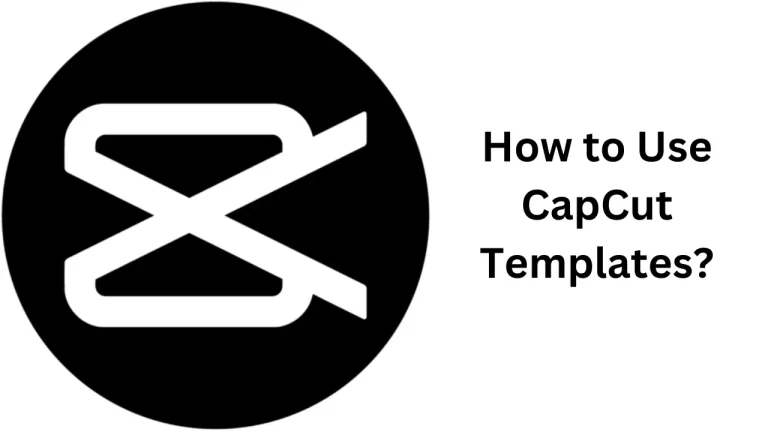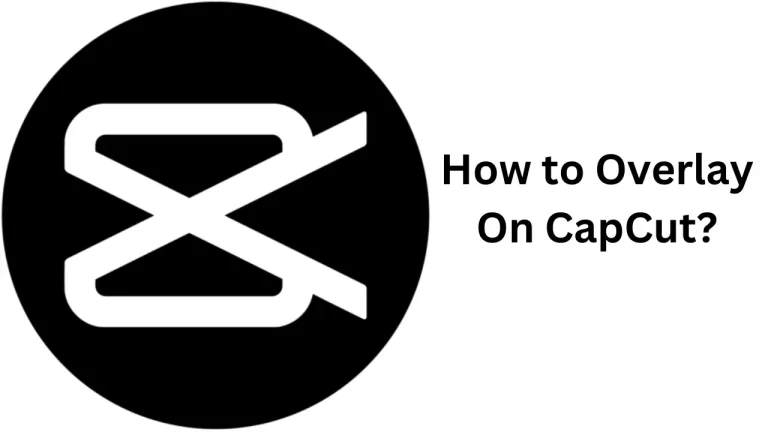How to Remove CapCut Watermark
Hey there! So, you’re looking to get rid of that pesky CapCut watermark, right? Well, you’ve come to the right place. Here’s the scoop on how to make your videos look crisp and clean without that little logo stealing the show. First off, if you’re using CapCut and ending up with their logo on your…