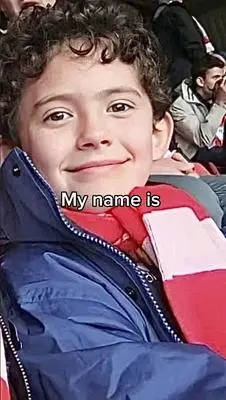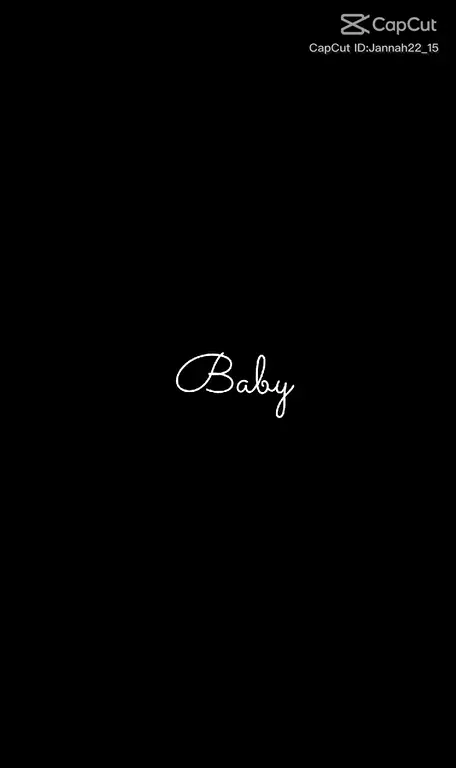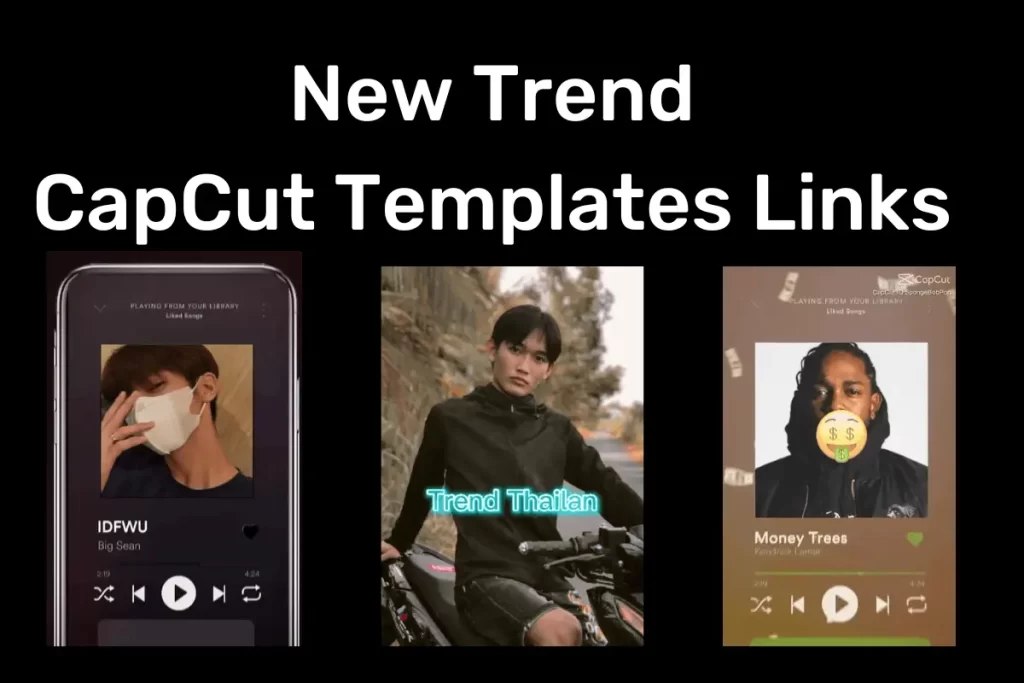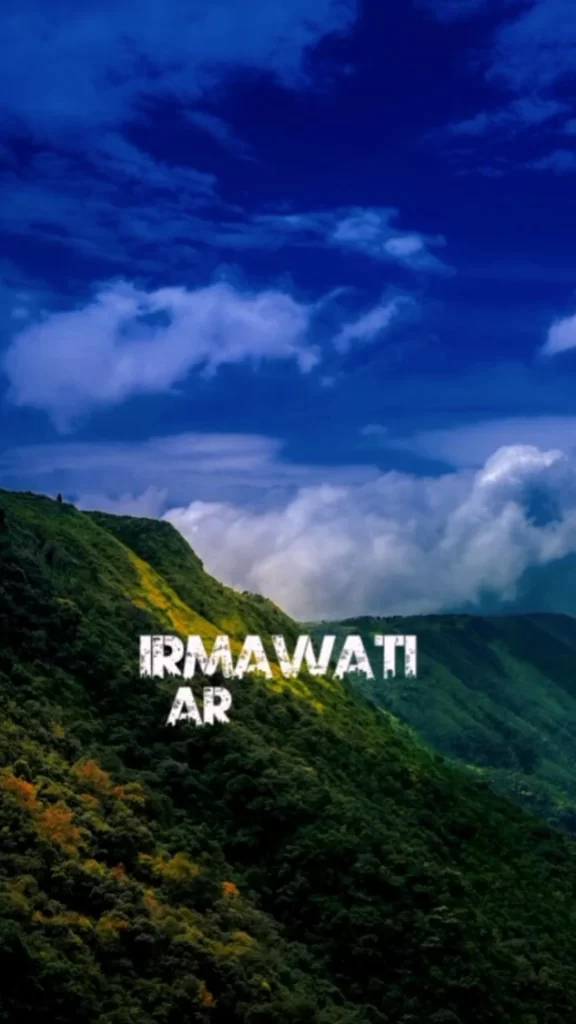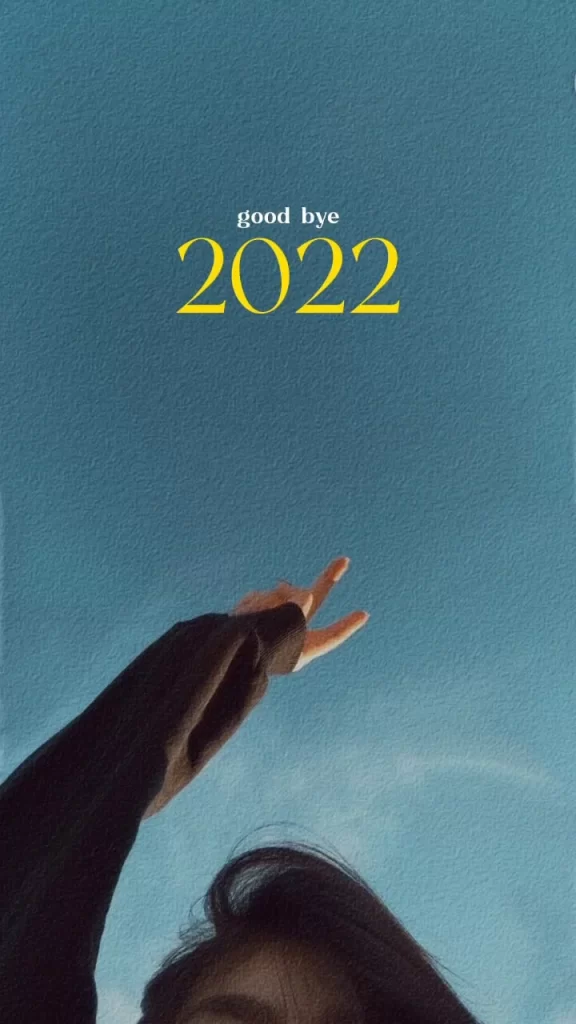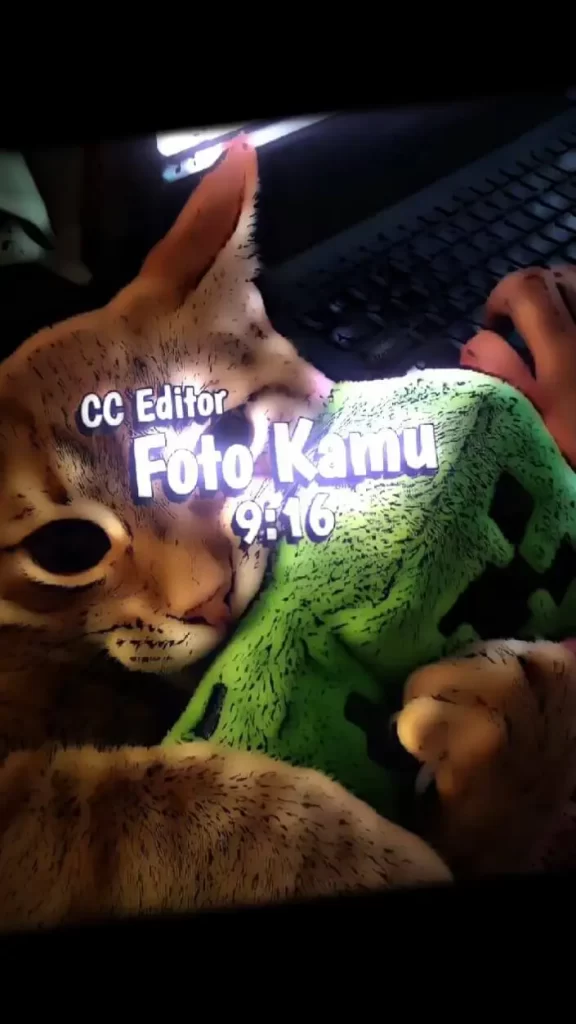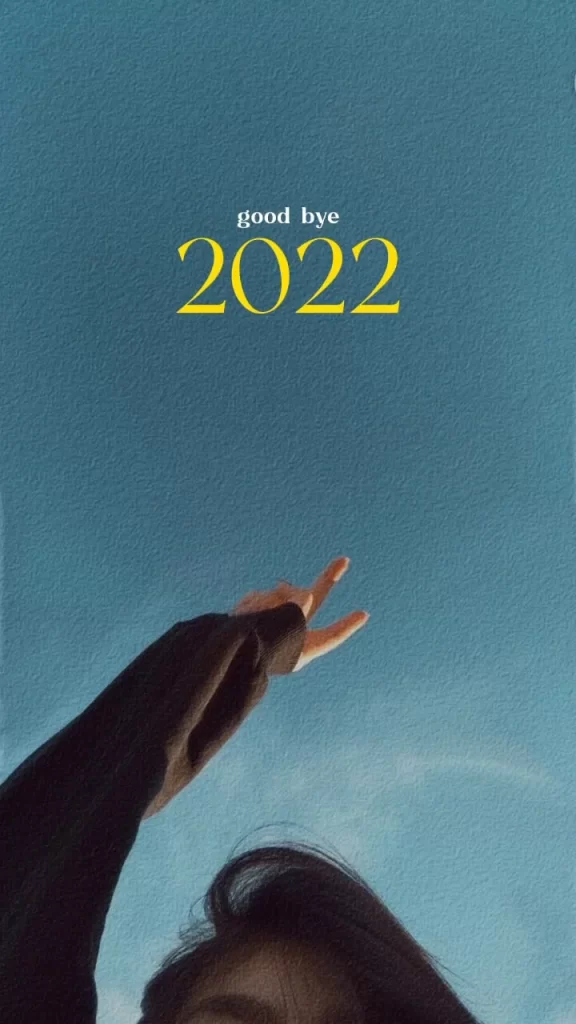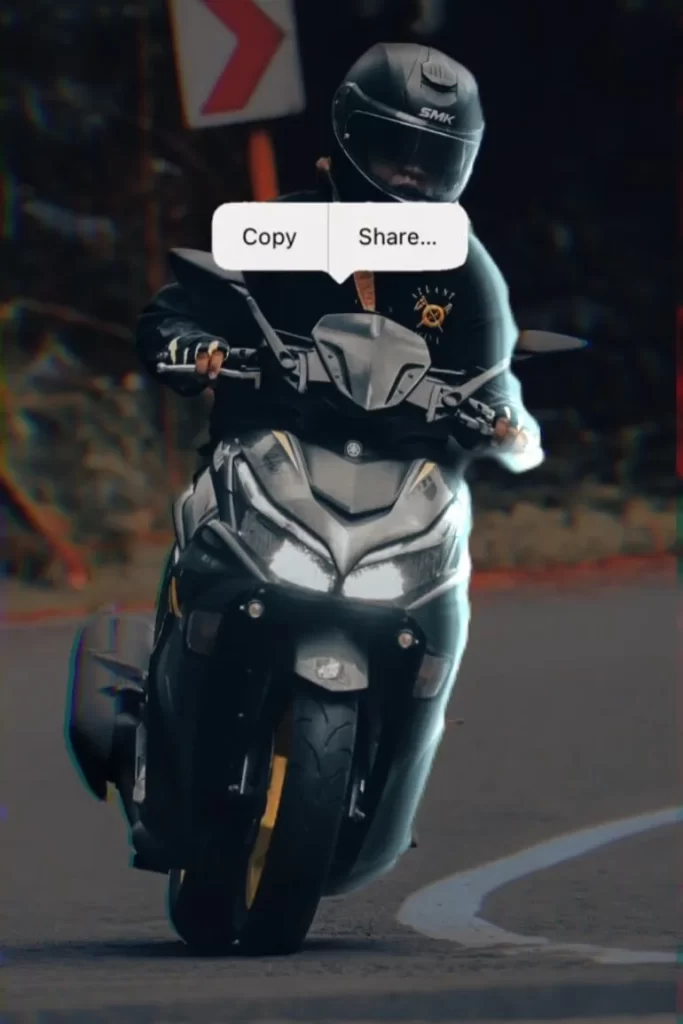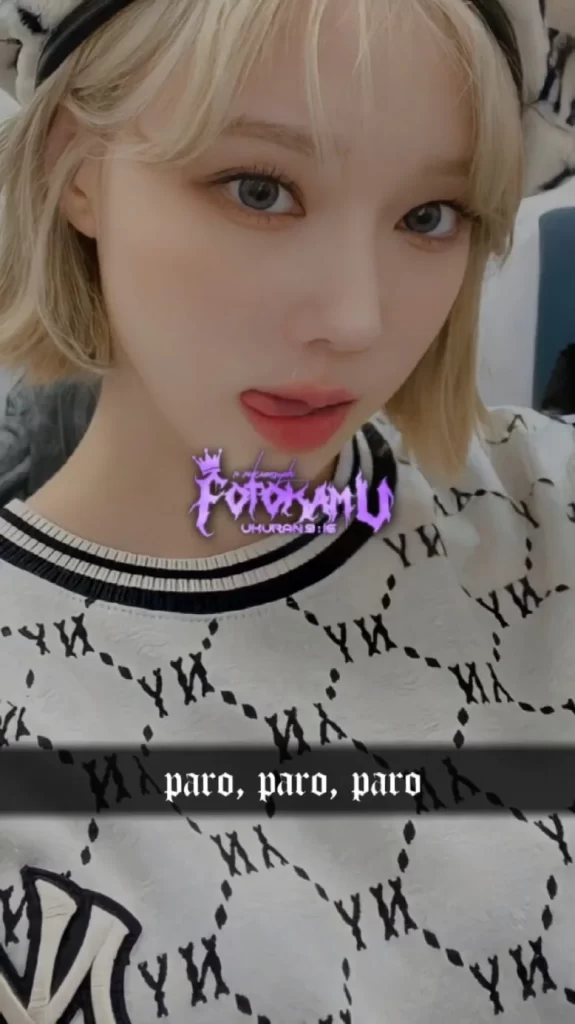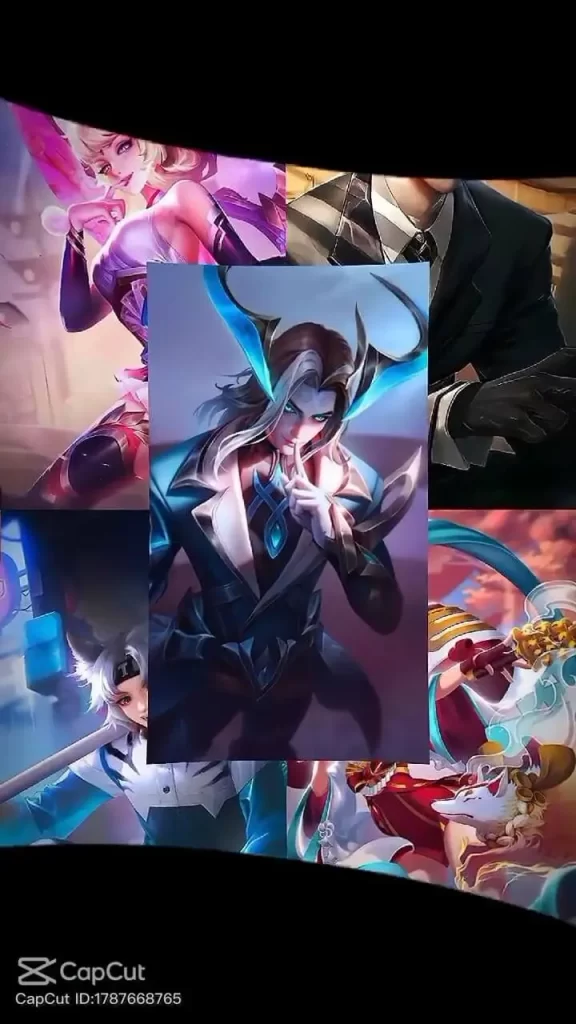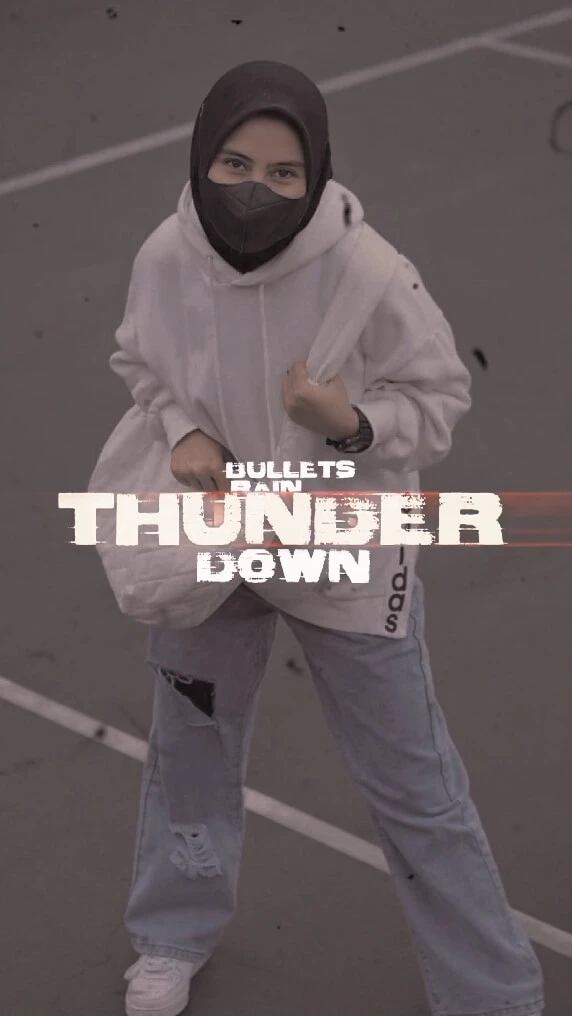CapCut Templates
Browse the newest capcut templates and use the search option below to find your favourite CapCut template.
Latest New CapCut Templates
CapCut Template New Trends
What is CapCut?
Capcut is a great video editing app with a simple user interface that helps users create awesome videos easily. It is developed by Bytedance, the company that also created TikTok. Capcut includes different tools and features including trim, merge and adjust clips to make your videos look stunning.
The attractive features of the app include templates, filters, effects and transitions. You can use these features to give your videos a professional look. Moreover, capcut also includes a multi layers editing feature that’ll help you overlay text, stickers and music. Capcut is equally beneficial for beginners as well as pros.
What is CapCut Template?
One of the noteworthy features of capcut is templates made by creators which can take your videos to the next level. Templates in capcut are pre designed templates that you can utilise to make your videos visually appealing.
Different types of templates are available on capcut including templates with static backgrounds, moving backgrounds and with no backgrounds. These templates use different elements including text, music, transitions, and effects to help you make your videos professional looking.
You can select a template according to your mood and theme of the videos because capcut has tons of templates. Check out our website to find the trending and popular capcut templates.
How to Get CapCut Template Link?
There are thousands of capcut templates available but getting a direct link of a specific template is not easy. That’s why we created capcuttemplatefan.com to provide you the direct links of all templates. To get a link of a template, follow the steps below:
- First, visit the website capcuttemplatefan.com, and browse through capcut templates, and find your favourite template. If you’re already here, skip this step.
- Then, click on your desired template.
- Now, a separate page with a direct link of that template will open.
- Find a button that says “Use Template in Capcut” and click it.
- Boom ! Your template is opened in the capcut app and you can customize it by adding your photos and videos.
What are the Best CapCut Templates?
The best template differs for everyone because it depends on your preference and the type of video you’re creating. We always keep our website updated with the latest trends. If you want to find the newest viral templates, then check the Capcut Template New Trend Post where we continuously post the newest templates. You can also find the trending templates below.