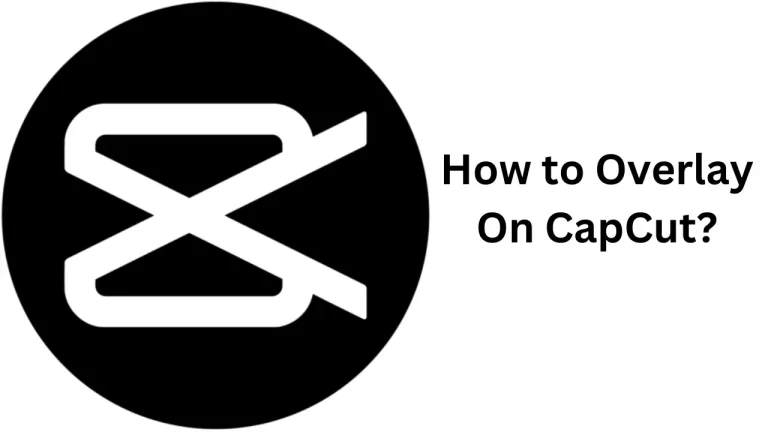How to Use CapCut Templates?
Diving into the world of CapCut templates is like unlocking a treasure chest of creativity. Whether you’re a TikTok maven or just starting, these templates are your secret sauce for eye-catching videos. Here’s the lowdown on how to get your hands on them and make them work for you.
How to Use CapCut Template from TikTok?
Ever scrolled through TikTok and seen those slick, professional-looking videos? You can make those too with CapCut templates. Just follow these steps:
- Open TikTok and log in.
- Tap the search icon and type “CapCut templates.”
- When you find a template you love, there’ll be a direct link to “Use Template in CapCut” – tap that.
- Once you’re in CapCut, hit the green “Use Template” button. This will bring up your photo and video library. From there, select the images or clips you want to feature in the template.
And that’s not all. You can also dive straight into the CapCut app. Here’s how:
- Launch CapCut and tap on “Templates” at the bottom.
- You’ll see a buffet of themes—travel, fashion, food, you name it. Browse and pick your favorite.
- Remember, the key to a smooth experience is to make sure you’ve got the latest version of CapCut on your device.
So, go ahead and give it a whirl! With a tap here and a clip there, you’ll be making waves with your stunning videos in no time. Can’t wait to see what you create!
Catch you on the next wave of creativity!