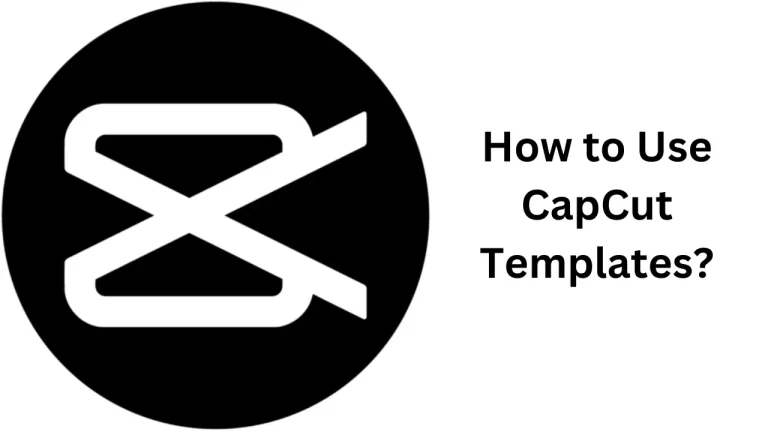How to Add Music to CapCut?
Creating an engaging video with the perfect soundtrack can significantly enhance its impact, and CapCut offers straightforward options to add music to your videos. Here’s how you can do it:
Adding Music from Your Device
If you have music files on your computer, you can easily upload them to your CapCut project. Access the Media tab within CapCut, click ‘Upload’, and select your song files (you can choose files from Google Drive or Dropbox if you prefer). Once uploaded, simply drag your song file onto your video timeline to integrate it into your edit.
Using CapCut’s Audio Library
CapCut also provides an audio library with a variety of tracks. To use these, click on the Audio tab from the side menu and then ‘Add to Timeline’, which will place the track into your video edit.
Adding Music on Mobile Devices
If you’re using the CapCut app on your phone, start by creating a new project and adding the video or image you want to set to music. Scroll to the Audio tab, and select ‘Sounds’ to browse through available audio files.
Using Your Own Sounds
You can also use sounds from your own device. In the ‘Your Sounds’ menu, choose ‘From device’ and then select the music file you want to use. After selection, click the ‘+’ button to upload it to your CapCut project.
Extracting Audio from Existing Videos
CapCut allows you to extract audio from videos in your gallery. Underneath your video clip, click ‘+Add audio’. You can then choose ‘Extracted’ to utilize audio you’ve extracted previously.
Editing Audio within CapCut
Once you’ve added audio to your project, you can use the ‘Beats’ tool to align the audio perfectly with your video. This can be found by tapping on your audio and dragging the bottom menu to the right.
Copyright Considerations
When using music in your videos, it’s important to be aware of copyright issues. CapCut clarifies that if you’re using their music, it might be muted when published to a third-party platform unless you have copyright verification.
Remember, whether you’re a seasoned editor or a beginner, these steps can help you enhance your videos with music effectively using CapCut.