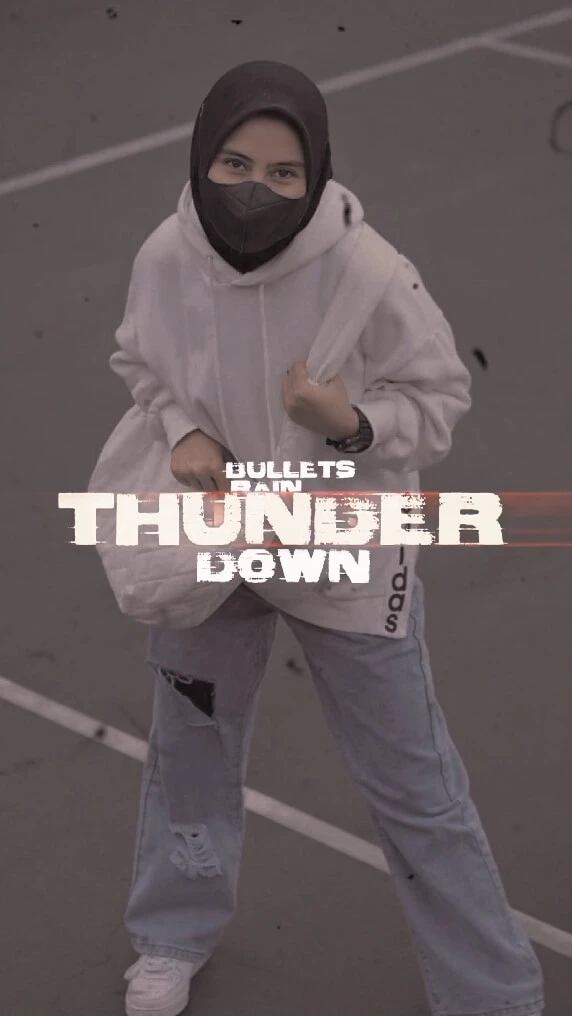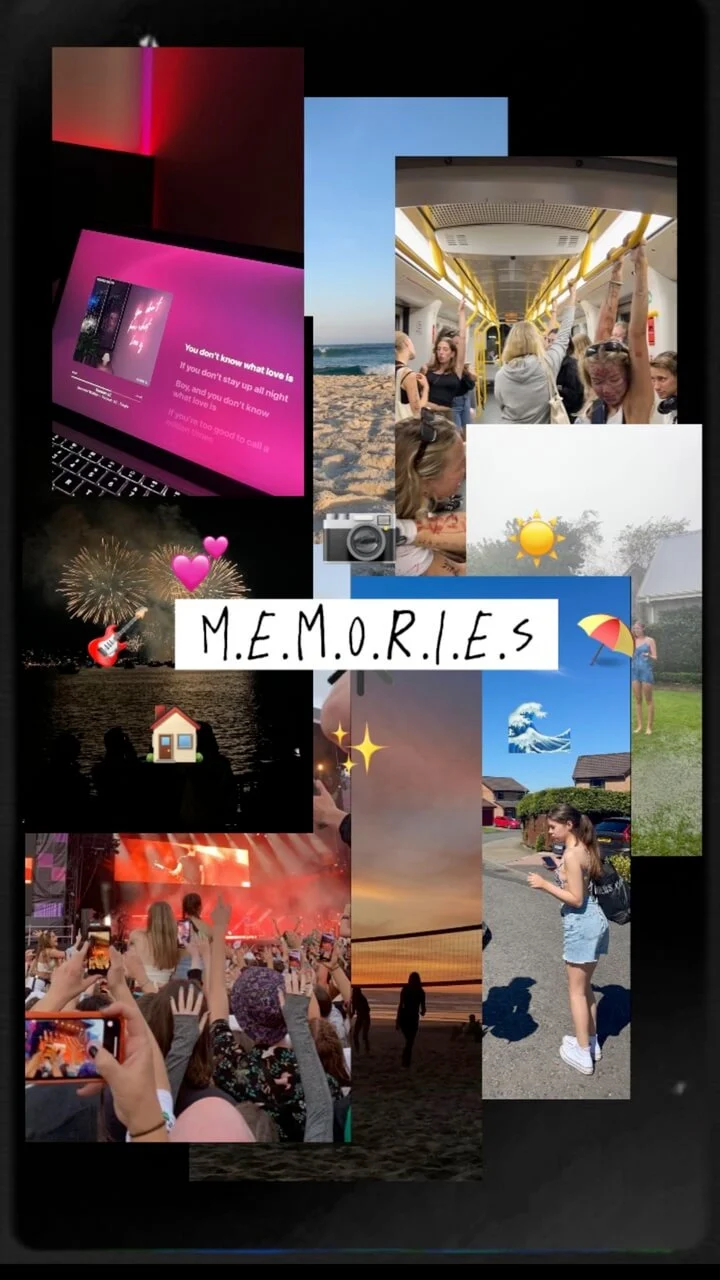Anniversary CapCut Template
Use Anniversary CapCut Template for making personalized videos of your anniversary. You can quickly change the style and preferences of your video using many anniversary templates available on our website.
With different anniversary templates, you can create a beautiful video that captures the essence of your relationship, whether you want to share your love story or surprise your lover. Pre-made graphics, animations, and effects are included in the templates and are editable to suit your requirements. You can also check out Lovely CapCut Template.
Check out 21 different anniversary templates below, and after choosing your favorite one, click on the use template in capcut to make your special anniversary video.
22 Anniversary CapCut Templates
Anniversary CapCut Template Link With Photos Transitions
Happy Anniversary CapCut Template With Music Beat
Jara Mukhda Dikha Do CapCut Template is also available on our website.
Viral Anniversary CapCut Template
Happy Anniversary CapCut Template Link Blur Effect
Marriage Anniversary CapCut Template Tamil Song
You may also like Hero CapCut Template.
Wedding Anniversary CapCut Template Cinematic Look
Anniversary Wishes CapCut Template Slowed Count
Anniversary CapCut Template Hindi Song
Happy Anniversary 3 Photos With Quote
Happy Anniversary Album Cover Template
Jingle Bells Anniversary Template
Islamic Music Anniversary Template
Dandelions Song Anniversary Template
Layers CapCut Template is also an outstanding capcut template.
Happy Anniversary Aesthetic Template
Happy Anniversary Until I Found You Template
Black & White Transition Anniversary Template
You may also like Goodbye 2022 CapCut Template.
1 Video & 9 Photos Anniversary Template
Layers Filter Anniversary Template
Happy Anniversary Recap
Blue Effect Anniversary Template
Heart Pictures Anniversary Template
Photo Globe Anniversary Template
How to Use Anniversary CapCut Template?
Follow the steps below to use and customize this template in capcut:
Note
If you’re unable to open the capcut app on your mobile phone, then the chances are that capcut is banned in your country. In this case, connect to a VPN of your choice and then try the anniversary capcut template links.